Tree Creation with Adaptative Component
Continuing on exploration of planting families, create trees with adaptive component using divide path and repeater. Keep in mind that the nested families should be planting category for the tree to be scalable.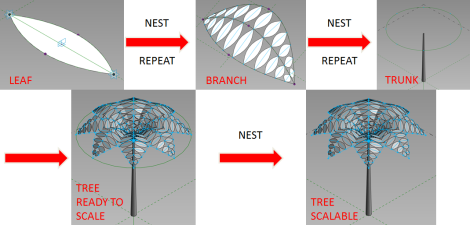
So far so good. But when trying to scale the tree, there comes the problem. Tree may not be scaled properly: no scaling at all or the branches move way up above the trunk!???
Why Scaling Fails?
The adaptive component family template by default has the “Shared” box checked.
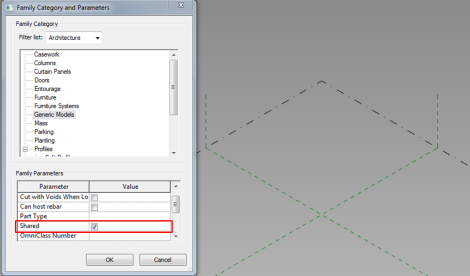 If a nested family is shared, that means the properties (parameters) cannot be controlled by the parent family. It is simply because a nested shared family will exist on its own in the project and there is no way a parent family can control its properties. So always remember the “Shared” box first thing when doing adaptive component family.
If a nested family is shared, that means the properties (parameters) cannot be controlled by the parent family. It is simply because a nested shared family will exist on its own in the project and there is no way a parent family can control its properties. So always remember the “Shared” box first thing when doing adaptive component family.
Here are all the possible outcomes if any of the nested families in the tree is/are made shared.
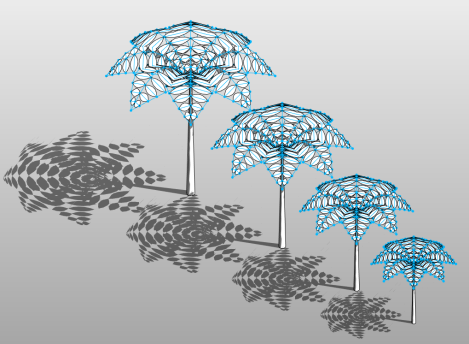
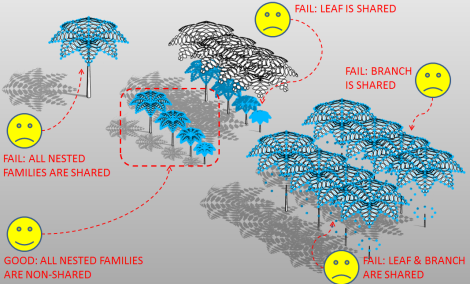
Nice work Kelvin. We definitely need more choices for how to do trees in Revit & this is one of the best “native geometry” versions I’ve seen to date.
Thanks Andy. You can help building the real trees so we don’t have to use those RPC trees.
Hi, Kevin, nice post! Very nice palms. Feels like Miami! Another example of scaling objects with the Planting category. Very interesting!
Alfredo, I think you know planting too. You are planta1.com:)
It would be interesting to see if the branch or the leaves are somewhat random, so it might be more natural looking.
Then you need adaptive repetition. This is Alfredo’s expertise.
Pingback: Bigger or Smaller? | betterREVIT·
Hi there to every one, for the reason that I am really keen of reading this website’s post to be updated on a regular basis.
It carries good data.
Thanks. Stay tuned.