Method 2C: Divide 2 Paths + 5 Points Adaptive Component
Building the Leg
- Start with a Generic Model Adaptive template.
- Place a point at the center of the template.
- Place 3 other points on the XY plane
- Make all points adaptive with the point at the center numbered 1 and the other point numbered in clockwise direction.

- Place a point on XY plane.

- Move the new reference point up.

- Make the point adaptive as point 5.
- Join all the points to point 5 with model lines with 3D snapping.

- Select any 3 adjacent edges and cretae form to make a face.

- Create all the faces to make a pyramid.

Dividing the Paths
The desired pattern of triangles arrayed radially can be made with an inner circle divided and an outter circle divided with nodes at the middle between the nodes on the inner circle. The 5 point adaptive pyramid can then snap on the nodes of one triangle and the point at the center of the circle and a point right above the center point. Using the pyramid as repeater, the star is made.
- Start another family with Generic Model Adaptive template.
- Place a reference point at the center of the template
- Draw 2 reference circles (one bigger than the other) centered at the reference point.
- Dimension the radii of the circles and make parameters R1 and R2.
- Select the inner circle with radius R1 and divide path.
- Select the divided path, under properties box, associate “Number” (under Nodes) with parameter N
- Select the outter circle with radius R2 and divide path.
- Select the divided path, under properties box, associate “Number” (under Nodes) with parameter N
- To offset the nodes on the outter circle so that they are at the middle between two nodes on the inner circle, set the “Beginning Indent” and “End Indent” values (under properties of the divided path) to a new parameter “D”.


- Set formula D = 2*R2 *sin (90/N)
- Set work plane by selecting the XY plane of the reference point at the center.
- Place another reference point on the center reference point.
- Select the new reference point, in the properties box, input an offset value (under Dimensions). Associate the offset with parameter H.
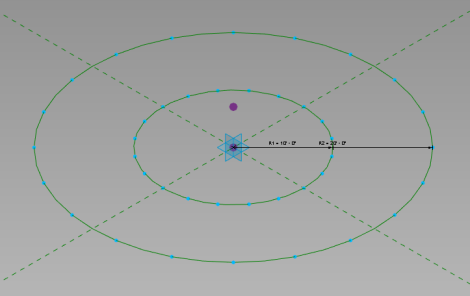
Placing the Leg



Hello, Kelvin, I have been following your interesting series about “Dashing with the Stairs”. I want to ask if at the end of any of these methods it is possible to change the number of legs of the stair.
Alfredo, thank you for following my posts. All these mehods enable making a parametric star with variable size, height and number of legs. I am going to post the 5th method in a few days which is using divide surface. Stay tuned.
Continuing my comment above, the question is if after changing the number of legs, the sides and vertices of the leg remain in contact at any number, without crossing each other.
Yes it works perfectly.
Kelvin, I would like to show another method (6th?). Maybe in my blog, with links to here. What do you think?
That would be great, Alfredo. Let me post the 5th method either tonight or tomorrow morning. That will complete my collection “Dashing with the Stars”.
Great. Thank you, Kelvin. I will post a 6th option in my blog in a few days, after your post your 5th. I will include credits and links to your blog.